Now, I'm of the opinion ignored threads should not show up under Any browse. When I'm browsing Any I do not want to see ignored threads. I ignored them for a reason (good, bad, silly). Particularly as you can already specifically look at ignored threads whenever you want.
They just shouldn't be in the Any browse. So there!
I present the Ravelry "remove ignored threads from Any browse" script.
Before the script:
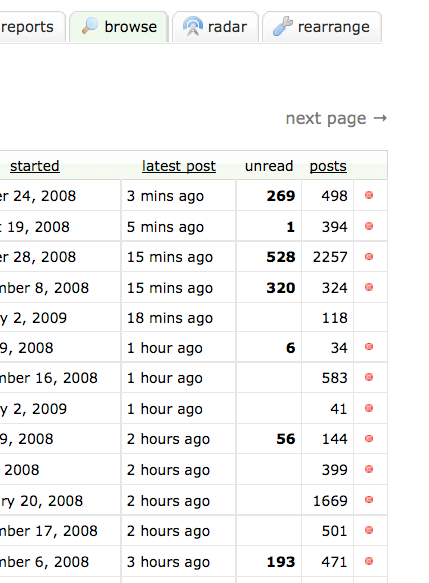
After the script:
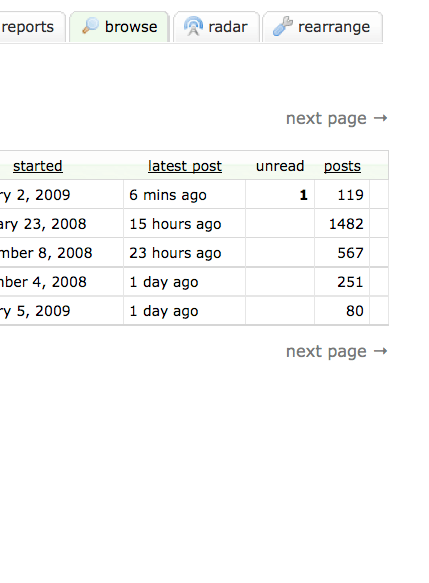
Version 2 of this script will append the next page to the current page as you scroll down. Also known as auto-paging.













1 comment:
I don't disagree - it's just that the "browse" feature was a little "let's see if this is useful" experiment that has been gathering dust for over a year :)
I don't use it myself because viewing all of my groups is too much and choosing a single board is too little but I'd like to improve it sometime.
Post a Comment